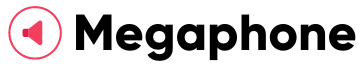Welcome to the Megaphone developer hub. You'll find comprehensive guides and documentation to help you start working with Megaphone as quickly as possible, as well as support if you get stuck. Let's jump right in!
Megaphone SDK
The Megaphone SDK includes a component to easily display banners and announcements within your app.
In order to use the Megaphone SDK, register for an account at megaphonesdk.com
Installation
In your project directory, run:
$ npm install megaphone-sdk
Usage
To use the Megaphone component, first import it from the package.
import Widget from 'megaphone-sdk/Widget'
When used, the Megaphone widget must have an accountId prop that matches your Megaphone account ID. This is what is used to load notifications and announcements from your account.
import React from 'react';
import Widget from 'megaphone-sdk/Widget';
function App() {
return (
<div>
<Widget accountId="...">
{
...
}
</div>
);
}
export default App;
Creating Announcements
Once you have installed the widget, you can create and manage your announcements and banners from the Megaphone App. Any banner you create will automatically be displayed by the widget.